When you've got an old PC like mine and have accumulated so much files over the years that you have less than 5 Gigabytes of free space on your hard disk left, you will find yourself forced to clean up your hard disk. That means deleting useless data, and uninstalling programs you have not used in years and will probably not use again.
It would help ofcourse if you know everything that's installed in your computer. This is where a PC auditor like Belarc Advisor would be helpful.
According to its website, the "Belarc Advisor builds a detailed profile of your installed software and hardware, missing Microsoft hotfixes, anti-virus status, CIS (Center for Internet Security) benchmarks, and displays the results in your Web browser".
When I ran this on my computer, I was surprised that it still detected programs I have already uninstalled. Which only means that some programs do not uninstall properly. Especially those that do not remove registry entries.

One of the popular tools to clean the registry is the Ccleaner. It also removes temporary files and empties the recycle bin. A word of caution on using this: Do not just click the "Run Cleaner" or "Fix selected issues" buttons. You may end up deleting files that are being utilized by valid programs you are still using. I ended up clearing out files used by Norton Antivirus that forced me to re-install the latter.

Speaking of deleted files, PC Inspector File Recovery is a freeware that is able to recover deleted files. Actually, when in file recovery mode, you might see so many traces of deleted files you have to wonder which one of them is the one you're looking for.
A much more useful feature of this product is finding disk partitions that you cannot access after the boot sector or FAT has been erased or damaged. I lost access to two hard drives when a power interruption happened while they were connected to my computer. The power interruption did not damage the hard drive where the OS was installed, but it wiped out the tables of the other two drives, rendering them impossible to access.
The program is not able to fix the problem, but it enables you to recover data from the "lost" drives and save it somewhere else. You would have to reformat the damaged drives in order to use them properly again. This made me realize it's easier to do file recovery if you only have 40GB of data to salvage. It's therefore adviseable to save your data to CDs or DVDs rather than leave them in the hard drive. I now maintain only 40GB external hard disks and make sure they are disconnected from the PC when not in use... so I don't have to go through the same ordeal.
You may find that there is a NTUSER.DAT file for each user name in Documents and Settings. This file saves the settings for the particular user name it is attached to. It could grow larger than 10MB and you may wonder how you could minimize its size. If you don't care about maintaining your settings, you may log into an administrator username and replace your other username's enormous NTUSER.DAT with the NTUSER.DAT found in either All Users or Default User (this file would be around 200-300KB only). If you log back to the account, you'll find your desktop settings have reverted back to default.

What if you don't want to change your settings but want to minimize the NTUSER.DAT file? You use a registry optimizer program. One of the oldest and easier to use optimizer programs is NTREGOPT by Lars Hederer. Once you've launched it, you only have to click the ok button for the process to start. The program removes references in the NTUSER.DAT to applications that you have already deleted or improperly uninstalled. If you've done quite a good job on those things to begin with, then this program can only minimize your NTUSER.DAT file by a few kilobytes.
What if your computer just slows up for no particular reason, and especially when you are trying to connect to the internet? This means you may have spyware or adware programs in your PC.

Lavasoft's Ad-Aware is one of the oldest, and therefore popular free programs out there that you can download and install to root out those pesky spyware that have taken residence in your PC. If you want a program that actively monitors for spyware while you are surfing the net, then you have to pay to get Ad-Aware Plus.

Another popular anti-spyware program is Spybot Search and Destroy. It has a right to brag about being the best ... based on my own experience, it detected malware that Ad-Aware did not, and for certain malwares that both detected, Spybot S&D was able to delete the malware whereas Ad-Aware could not.
Both Ad-Aware and Spybot S&D could only detect malware that's ALREADY in your computer. You might therefore consider a free program that prevents that from happening by monitoring your internet activities.

Comodo Firewall, which I have just installed and trying out, aims to do just that. It stops malware from being installed and it gives you the option to approve the programs that are trying to install themselves in your computer. It also keeps tabs on inbound and outbound connections. Ofcourse, being the paranoid software that it is, you may have to routinely check the programs pending for review as it also blocks attempts by your antivirus to update its virus definitions.
I mentioned earlier that I mistakenly deleted some files used by Norton Antivirus and that I had to re-install it. However, while doing that task, I realized how much resources Norton uses... and after browsing the net, I have read others make the same complaint. I therefore decided to try another antivirus program, preferably a free one.

AVG is probably the most popular free antivirus program available for download. After reading some reviews though, I discovered that Avira Antivir Personal performed better than AVG, and even some of the antivirus programs for sale, on a number of tests. The only difference between the free software and Avira Antivir Premium is that the latter offers antiphishing, antispyware, antirootkit, e-mail protection, and malware protection.
After uninstalling Norton, I installed Avira and noticed at once how the running programs have been reduced by 4 items. It does not update its antivirus definitions automatically, you have to activate it manually. It also pops up an ad for Avira Premium once you're done with updating. If you can live with that, then this program does fine.
For the last four programs, you have to make sure you have the latest update since new viruses and spyware are being created everyday. Your program's ability to catch them and keep them out of your PC is only as good as the last update. A few minutes a week of updating your software's database of malicious programs and scanning may save your computer. Don't wait for your PC to succumb to a virus or spyware before you learn the value of diligence.


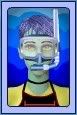


No comments:
Post a Comment