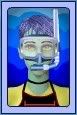Jeng told me to check out Neopets.com last year. Since you can't see much of the site unless you sign in, I became a member on June 27, 2007.
Jeng told me to check out Neopets.com last year. Since you can't see much of the site unless you sign in, I became a member on June 27, 2007.
This is my profile: http://www.neopets.com/userlookup.phtml?randomfriend=arden_mathy
Arden Mathy is actually my name in Second Life. Arden is the name I picked out at random from a baby name book, and I chose Mathy from the short list of family names available in Second Life (one's family name in Second Life must only come from their list). Since I don't get to use it because I have decided I don't like Second Life, I've decided to use it here.
I found Neopets nice, but since I was still hooked on the Sims 2, I didn't return. Besides, it was high maintenance ... one has to feed the neopets.
That was 8 months ago. By the end of last year, I couldn't play my Sims 2 game anymore, but editing some pictures and videos took my spare time. 30 days ago, I was looking for something to pass the time and decided to revisit Neopets. Below are some of the basics, including stuff I usually do when I sign on to the site.
Neopets and Petpets
A player can have more than one neopet and more than one petpet, but each neopet can only play with one petpet at a time. One can create or adopt a neopet, but can only buy a petpet. One can find stores selling petpets on almost every land in Neopia.

 My first neopet was a male, yellow Bori that I called Waddison. I picked a Bori because based on stats, they're a hardy bunch. I think I also gave him a gentle disposition.
My first neopet was a male, yellow Bori that I called Waddison. I picked a Bori because based on stats, they're a hardy bunch. I think I also gave him a gentle disposition.
After four days, I decided to buy Waddison a Cobrall petpet and named her Schyla. I think Cobralls are useful in battles...plus, Schyla's mean looks gives a nice contrast to the gentle Bori.

 That same day, I also adopted a blue female Grundo, and named her Lormula. I realized quickly that Grundos get hungry fast, and Lormula can be quite picky with books ... she refuses to read anything without pictures. Spoiled brat. I had no control when it comes to picking her character traits apart from color and gender. I gave her Waddison's old petpet, Dindin - he's the weeble that came with the Neopets starter kit.
That same day, I also adopted a blue female Grundo, and named her Lormula. I realized quickly that Grundos get hungry fast, and Lormula can be quite picky with books ... she refuses to read anything without pictures. Spoiled brat. I had no control when it comes to picking her character traits apart from color and gender. I gave her Waddison's old petpet, Dindin - he's the weeble that came with the Neopets starter kit.
Each neopet automatically has its own homepage where the owner gets hints on what the neopet likes.
This is Waddison's Homepage: http://www.neopets.com/~Waddison
This is Lormula's Homepage: http://www.neopets.com/~Lormula
Neopia
This is the world of the Neopets. The site offers a clickable map of the known lands. Orbiting Neopets is the Virtupets Space Station and one moon, Kreludor. On Neopia itself, one finds 16 discovered lands. Not to be found on the map is Jelly World. This is its url: http://www.neopets.com/jelly/index.phtml
Each land has a theme which is apparent in the games and the merchandise for sale.
Neopoints
Although one could get free food and stuff in Neopia (see the lists below where one can get free food and free stuff), there are items that can only be bought by using neopoints. Neopoints may be earned from scratch by playing games or grabbing a money bag from the money tree (hard to do).
If one already has neopoints, then they could deposited in the Bank to earn interest, or used to set up shop where items in one's inventory could be sold at a price higher than cost.
Food
Neopets need to be fed, but their petpets do not. Neopets won't die of starvation if you don't feed them. They just get cranky. They also are not eligible to fight in the Battledome if they are hungry.
Every land has at least one stall selling food, but food can also be obtained for free from the following:
- Giant Omelette at the Tyrannian Plateau (once a day)
- Giant Jelly in Jelly World (once a day)
- Underwater Fishing in the Ruins of Maraqua (by chance)
- Money Tree in Neopia Central
- Coltzan's Shrine in the Lost Desert (by chance)
- Neopets Fruit Machine at Sakhmet in the Lost Desert (by chance)
- Lunar Temple at Shenkuu (by chance, accept the Gnorbu's challenge)
- Soup Kitchen in the Marketplace of Neopia Central (only people with little or zero neopoints, including what's in their bank account, can get food here)
Beware of poisonous food though. Your neopets won't die from eating them, just get sick.
Health
Depending on the species, Neopets have different maximum healthpoints (HP).
They may lose HP in the Battledome or when they have "misadventures" when exploring Neopia.
Over time, the regain their healthpoints even when doing nothing. If one wants their neopet to heal at once, they could send their neopet to the Healing Springs in Faerieland. The Healing Springs may restore the HP to 100% or even more, but not all the time. One can only buy one healing potion from the fairy per day, but can buy additional potions from the shops run by other players. Depending on chance, a pet may also be healed at Coltzan's Shrine in the Lost Desert.
Neopets sick from poisoned food may buy medicine from Neopet Central's pharmacy. The medicine one needs may not always be available, so one may have to go to the Marketplace. A sick neopet cannot participate in the Battledome.
Games:
I usually like the word games, and the Maths Nightmare game in Faerie City, Faerieland. However, there are two games where one can easily earn neopoints:
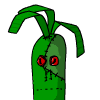 Splat a Sloth
Splat a Sloth
All you have to do is wait for the sock to go slide out of the tube and hit it with a rolled up newspaper. Each splat is easily worth 100 neopoints.
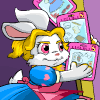 Usuki Frenzy
Usuki Frenzy
All you have to do is collect the Usuki dresses shown on a list. Each game has 3 short rounds and easily earns you at least 500 neopoints, depending on your speed.
That means that just by playing these games, observing the rule that one can only submit scores for neopoints 3 times for a game in a day, one has already accumulated 1,800 neopoints with little effort. If you are like me who would rather bargain-hunt than spend an hour playing games, this is a good way to earn seed money. I have never withdrawn neopoints from my bank account yet.
Quests:
If one has a big amount of neopoints on hand, then one could try going on a quest. Most quests require looking for at least 3 three items that one ends up buying if they're not already in one's inventory. Visit faeries like Illusen to go on a faerie quest, or you could try the Kitchen Quest on Mystery Island. Visit the Esophagor, Brain Tree, Fetch! and Edna's Tower in Haunted Woods for more quests.
The rewards of these quests could be magical items, or having your neopet advance to a higher level.
Free Stuff
Depending on chance, one can obtain free items from the following areas:
- The Snowager in the Ice Caves of Terror Mountain
- Underwater Fishing in the Ruins of Maraqua
- Turmaculus on Meridell
- Rubbish Dump of Meri Acres Farm of Meridell
- Money Tree in Neopia Central
- Coltzan's Shrine in the Lost Desert
- Deserted Tomb in the Lost City of Geraptiku on Mystery Island (one try a day)
- Tiki Tack Tombola on Mystery Island
- Lunar Temple at Shenkuu (accept the Gnorbu's challenge)
- Qasalan Expellibox (one try a day)
 If lucky, one can even win neocash from the Qasalan Expellibox.
If lucky, one can even win neocash from the Qasalan Expellibox.
Coltzan's Shrine, apart from giving food or healing pets, may also advance a neopet's level (granting extra speed for example).
Some things one gets from these places are useless (dung and worn-out boots for example), and could be disposed of, or sold, or donated. One can keep the useful things in the inventory and the safety deposit box.
Finding a bottled up faerie on the Money Tree gives your pets a chance to advance a level.
Battledome:
Not everyone likes entering their neopets in the Battledome, but I think it's cool so Waddison and Lormula have had some practice. It gives me a reason to collect weapons, replenish health points, and level up my neopets' abilities.
Setting up shop:
Setting up shop initally costs money, but one earns this back once you start selling your items. Some shopowners sell just about anything. Given that I've accumulated lots of extra stuff in my inventory, I could probably do the same.
However, I've decided to concentrate on selling anything related to apples ... and that includes azzles and cheopples. No pineapples though. I usually just keep one of each in stock, unless an item proves to be rare, then I usually keep 2 of them. What I like about this is that it gives me reason to visit each stall in each land, bargaining for the apples I find, then selling them in my shop. To get inventory turn around, I sell the items at a price slightly lower than their tag price but still keeping at least 25% profit. If I find that other shop owners are reselling them at prices higher than tag price, I join suit, since that means the item is rare.
Exploration:
By reading the Neopedia and exploring Neopia, one may "bump into" characters or "stumble" onto things.
These events may lead to quests (not all faeries giving out quests are stationary like Illusen), having your neopet advance to a higher level, or put into your possession rare items.
There are also hidden rooms and games in Neopia:
- Neoquest 3D is accessed by clicking the tapestry near Kayla's Potion Shop in Meridell Castle.
- For a time, a door could be seen below the picture of the Supply deck (or was it the Hangar?) of the Virtupets station. Entering that door would launch you into an adventure that requires going through mazes and decoding messages. You can also get back to where you left in the adventure.
- Clicking the space to the upper left of the main castle in Faerie City will bring you to the Hidden Tower. Most of the stuff for sale there cost at least 1 million neopoints.
Books:
Buying books and reading them to your neopet increases their intelligence level. Some weapons, especially the magical items, require a certain level of intelligence from your neopet before they could use them in battle.